Web Development
In today’s rapidly evolving digital landscape, web development is more than just creating a website. It’s about crafting an online presence
E-commerce is the buying and selling of goods or services online. It involves platforms like Amazon and Shopify, secure payment processing, efficient logistics, digital marketing, and ensuring customer trust and satisfaction. Mobile commerce (M-commerce) and emerging trends like voice commerce and AI integration are shaping its future.
An LMS (Learning Management System) is a software tool used to manage and deliver online courses and training programs. It provides a centralized platform for course content, administration, tracking, and assessment, enhancing the learning experience for students and employees.
A blog is a digital platform for sharing articles, opinions, and information on diverse topics. It enables individuals and organizations to connect with a broad audience, fostering engagement through comments and social media interaction. Blogs are essential for building credibility, sharing expertise, and driving traffic to websites.
A landing page is a standalone webpage tailored for a particular marketing campaign, aiming to prompt visitors to take a specific action, like subscribing or purchasing. It typically has a clear call-to-action, minimal distractions, and focused content. Landing pages are integral to digital marketing efforts, optimizing conversion rates and achieving campaign objectives.

Listing or Classified Website Creating a listing website using WordPress is a straightforward process, thanks to its flexibility and vast array of plugins. Begin by selecting a theme tailored for listings, such as Directory or ListingPro, to provide a professional look and feel. Utilize plugins like WP Job Manager or GeoDirectory to manage listings efficiently. With customizable features and an intuitive interface, WordPress makes it easy to launch and maintain a functional and attractive listing website.
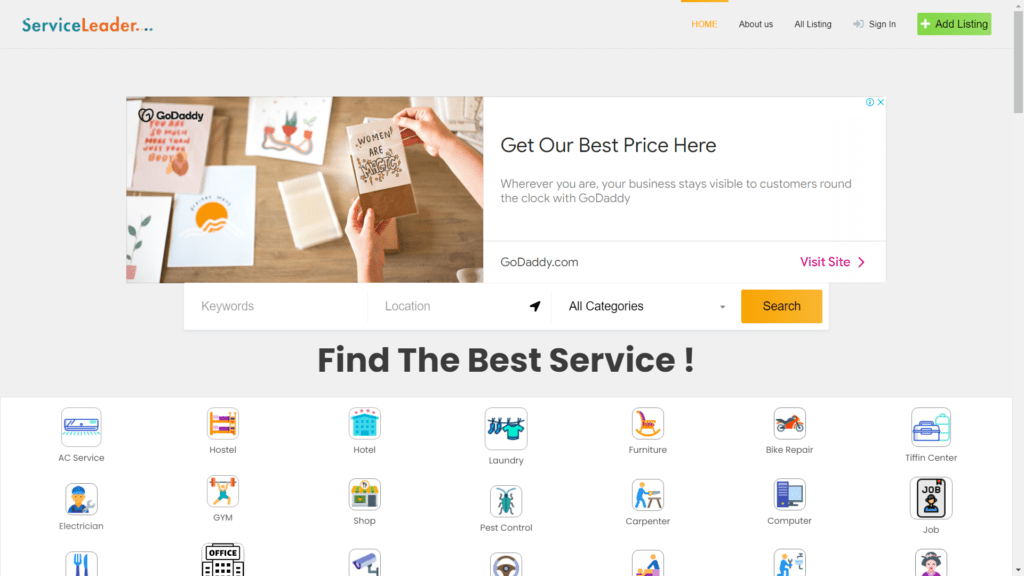
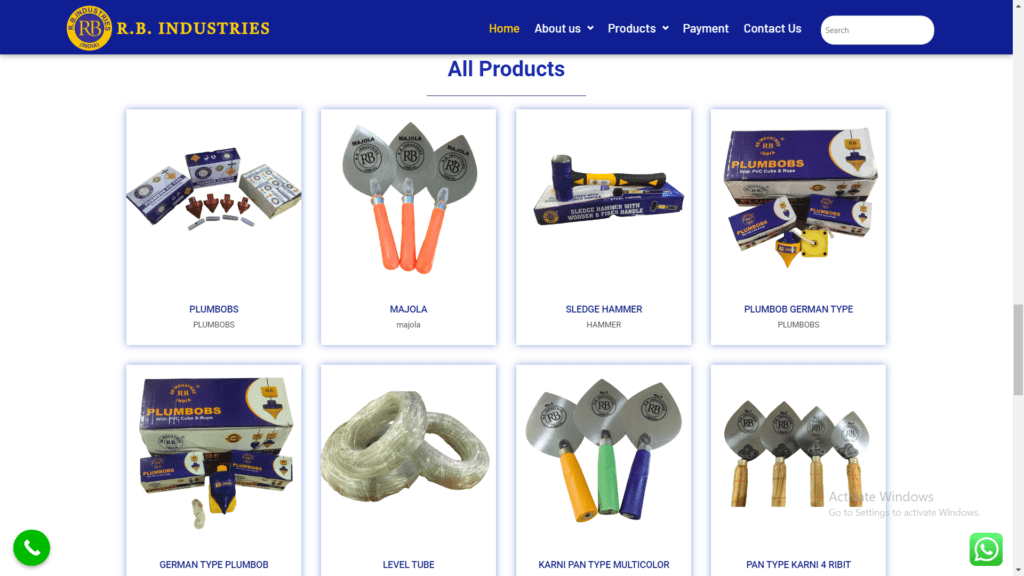
Creating a WooCommerce website using WordPress involves a few key steps to set up your online store. Start by installing WordPress on your web hosting account, then add the WooCommerce plugin to enable eCommerce functionality. Choose a compatible theme that complements your store’s design and offers a seamless shopping experience. Customize your store by adding products, setting up payment gateways, configuring shipping options, and managing inventory. WooCommerce’s extensive ecosystem of extensions and plugins allows for further customization to meet specific business needs, making it a powerful solution for creating a robust online store.
